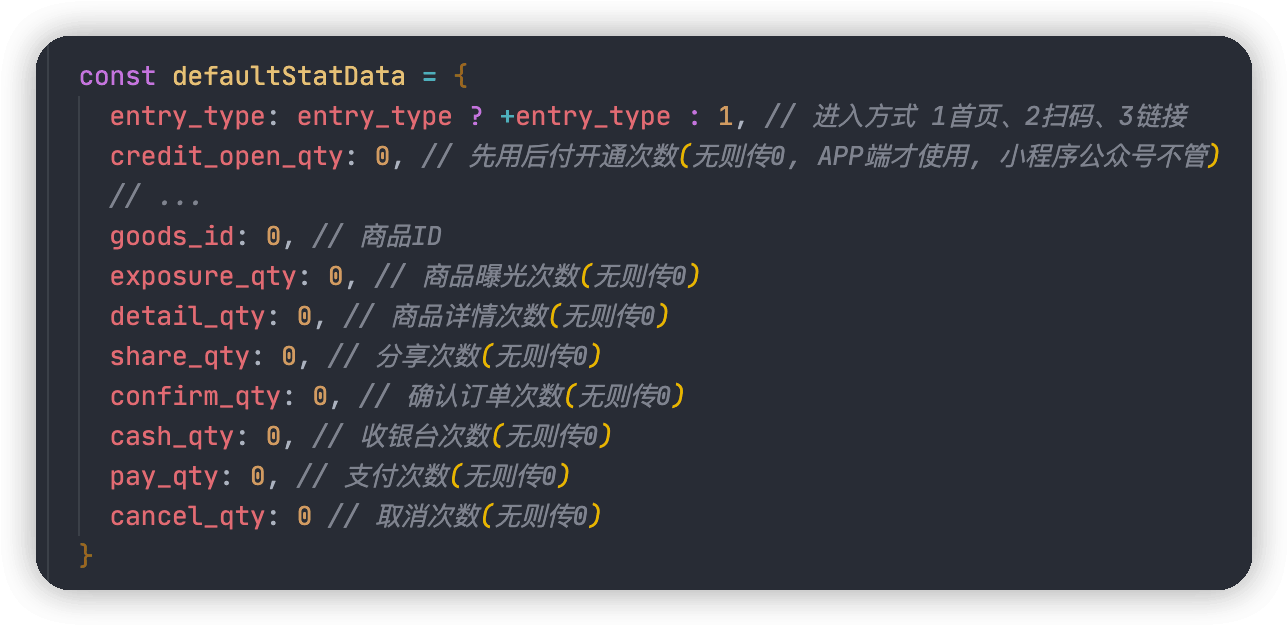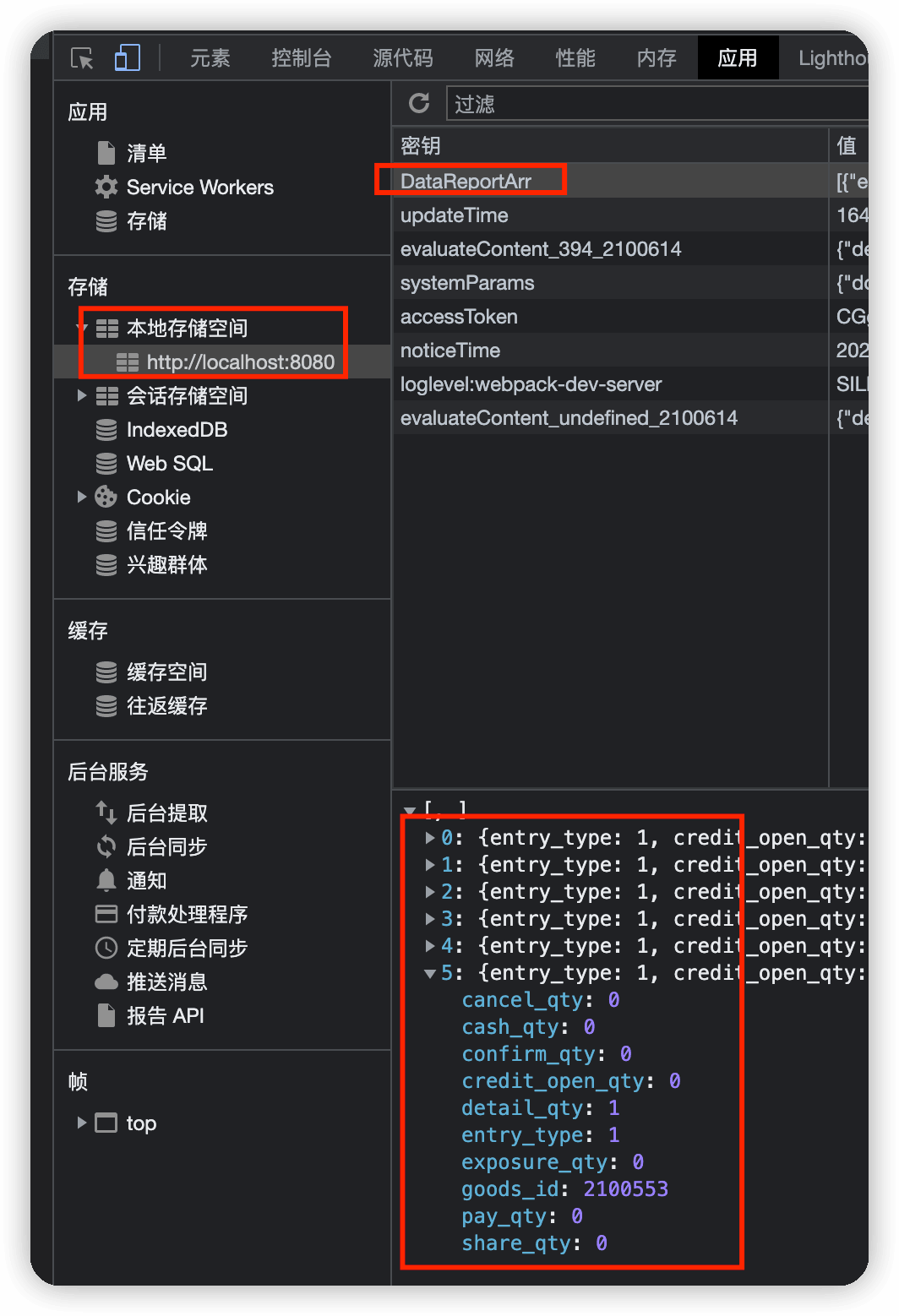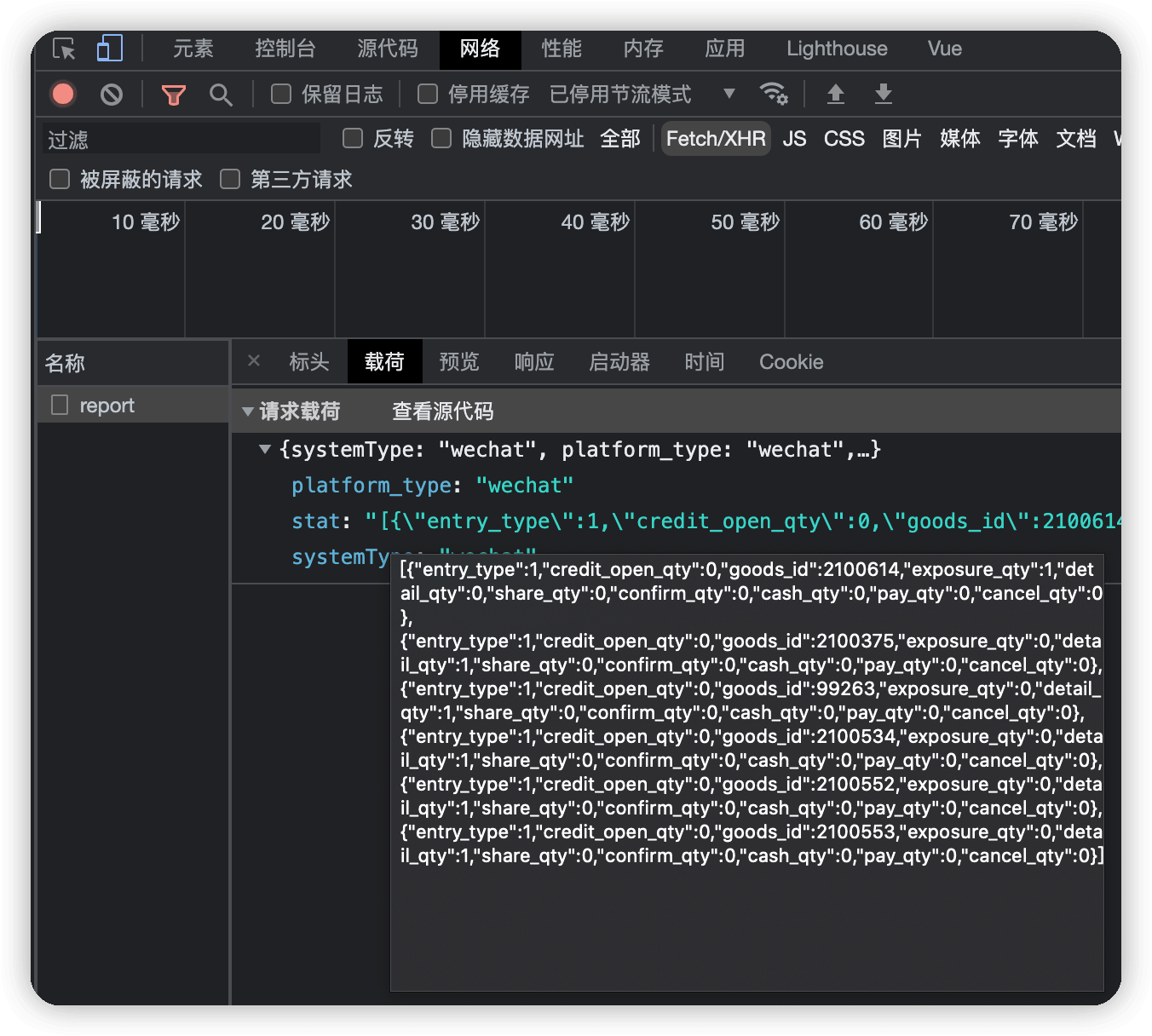1
2
3
4
5
6
7
8
9
10
11
12
13
14
15
16
17
18
19
20
21
22
23
24
25
26
27
28
29
30
31
32
33
34
35
36
37
38
39
40
41
42
43
44
45
46
47
48
49
50
51
52
53
54
55
56
57
58
59
60
61
62
63
64
65
66
67
68
69
70
71
72
73
74
75
76
77
78
79
80
81
82
83
84
85
86
87
88
89
90
91
92
93
94
95
96
97
98
99
100
101
102
103
104
105
106
107
108
109
110
111
112
113
114
115
116
117
118
119
120
121
122
123
124
125
126
127
128
129
130
131
132
133
134
135
136
137
138
139
140
141
142
143
144
145
146
147
148
149
150
151
152
153
154
155
156
157
158
159
160
161
162
163
164
165
166
| import { getSystemType } from './axiosSet'
import local from '@/Global/utils/localStorage'
import store from '@/store'
import axios from 'axios'
import Handle from '@/Global/utils/handle'
import CloneDeep from 'lodash.clonedeep'
import { throttle } from 'throttle-debounce'
const DelayTime = 3 * 60 * 1000
const MaxNum = 50
const _Axios = axios.create({ timeout: 55000 })
const apiUrl = 'post /v1/stat-goods/report'
let timer = 0
const DataReportFn = (params = {}, config = {}, otherConfig = {}) => {
try {
const token = local.get('accessToken')
const user = store.state.userInfo
if (!token || !user.member.id) {
console.log('没有token或者没有用户信息')
return
}
const systemInfo = local.get('systemParams')
if (!systemInfo || Object.keys(systemInfo).length === 0) {
console.log('没有初始化')
return
}
if (+systemInfo.stat2_is_open !== 1) {
console.log('stat2_is_open !==1 => 没有打开统计')
return
}
if (otherConfig.headers) {
otherConfig.headers.Authorization = `Bearer ${local.get('accessToken')}`
} else {
otherConfig.headers = { Authorization: `Bearer ${local.get('accessToken')}` }
}
const apiUrlArr = apiUrl.split(' ')
if (apiUrlArr.length === 1) {
apiUrlArr.unshift('get')
}
if (!params || Object.keys(params).length === 0) {
console.log('没有传入params,无法统计')
return
}
const { goodsIdArr, actionType } = params
if (!goodsIdArr || goodsIdArr.length === 0 || !Handle.isArray(goodsIdArr)) {
console.log('没有传入goodsIdArr,无法统计')
return
}
if (!actionType) {
console.log('没有传入actionType,无法统计')
return
}
let DataReportArr = local.get('DataReportArr') || []
let entry_type = 1
const share_from = Handle.getQueryByName(window.location.href, 'share_from') || null
const _index = []
const _qrcode = ['store_img', 'poster', 'qr_code', 'goods_img']
const _link = ['store_link', 'link', 'goods_link']
if (share_from) {
if (_qrcode.includes(share_from)) {
entry_type = 2
} else if (_link.includes(share_from)) {
entry_type = 3
} else {
entry_type = 1
}
} else {
entry_type = 1
}
const defaultStatData = {
entry_type: entry_type ? +entry_type : 1,
credit_open_qty: 0,
goods_id: 0,
exposure_qty: 0,
detail_qty: 0,
share_qty: 0,
confirm_qty: 0,
cash_qty: 0,
pay_qty: 0,
cancel_qty: 0
}
const _goodsIdArr = Array.from(new Set(CloneDeep(goodsIdArr)))
for (let item of _goodsIdArr) {
if (DataReportArr.length === 0 || (DataReportArr && !DataReportArr.some(it => +it.goods_id === +item))) {
const _defaultStatData = CloneDeep(defaultStatData)
for (let key in _defaultStatData) {
if (key === actionType) {
_defaultStatData[key] = ++_defaultStatData[key]
break
}
}
DataReportArr.push({ ..._defaultStatData, goods_id: +item })
} else {
for (let obj of DataReportArr) {
if (+obj.goods_id === +item) {
for (let key in obj) {
if (key === actionType) {
obj[key] = ++obj[key]
break
}
}
break
}
}
}
}
local.set('DataReportArr', DataReportArr)
const _submit = throttle(3000, true, function () {
if (!local.get('DataReportArr')) {
console.log('localStorage中无DataReportArr数据, 不执行上报, 退出')
return
}
const _params = {
systemType: getSystemType(),
platform_type: getSystemType(),
stat: JSON.stringify(local.get('DataReportArr'))
}
return _Axios({
method: apiUrlArr[0],
url: `${systemInfo.stat2_domain_name}${apiUrlArr[1]}`,
data: _params,
params: apiUrlArr[0].toLowerCase() === 'get' ? _params : {},
...otherConfig
}).then((res) => {
if (+res.data.code === 0) {
local.remove('DataReportArr')
return res.data.data
} else {
throw res.data
}
}).catch(err => {
console.log(err)
})
})
if (local.get('DataReportArr') && local.get('DataReportArr').length >= +MaxNum) {
_submit()
return
}
!timer && (timer = setTimeout(() => {
clearTimeout(timer)
timer = 0
_submit()
}, DelayTime))
} catch (err) {
console.log(err)
}
}
export default DataReportFn
|